Conveniently send your invoices to Dibito by e-mail and have them forwarded directly to the eBill portal.
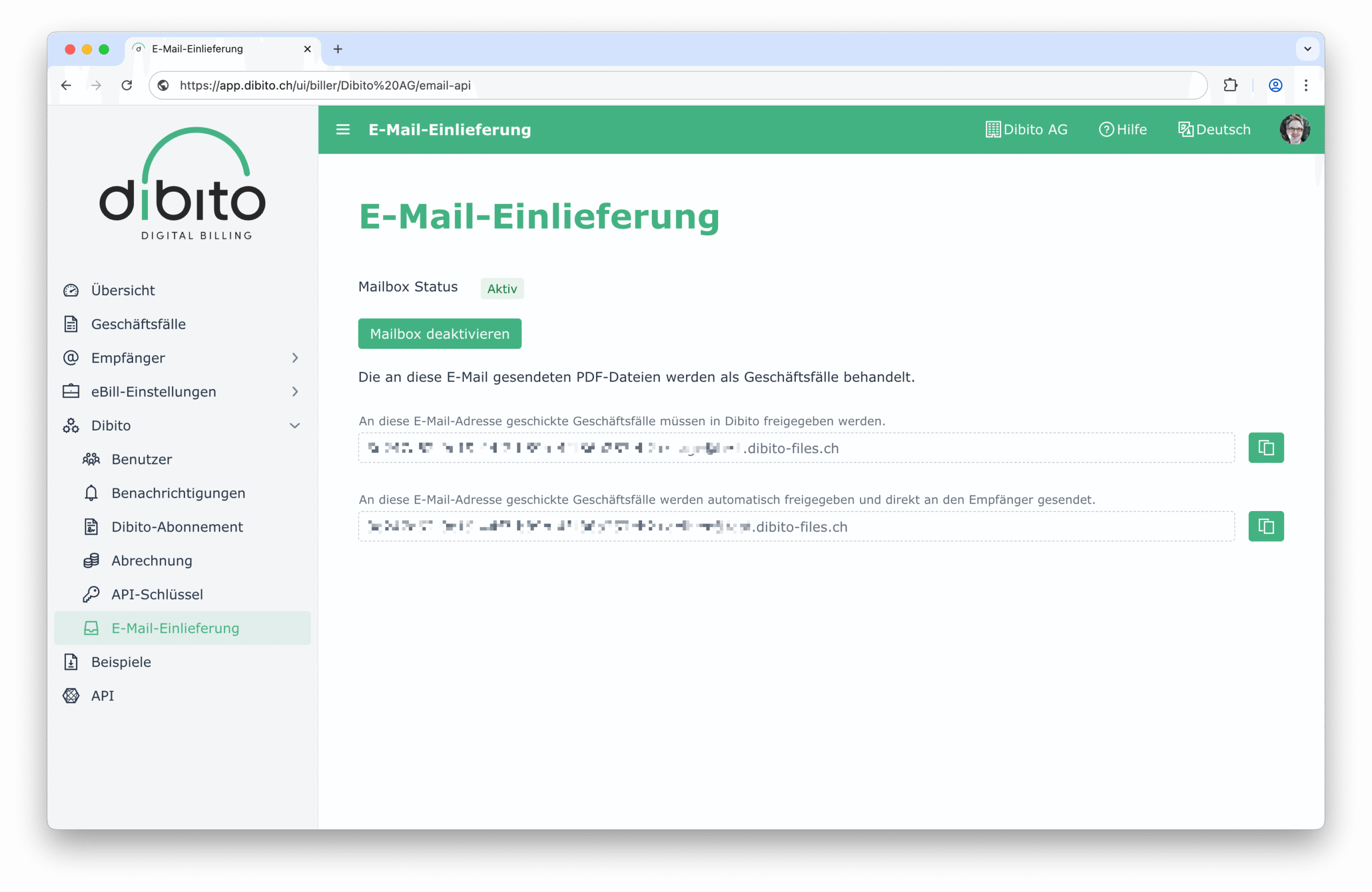
To do this, go to the "E-mail delivery" page in the "Dibito" menu and activate the mailbox. You can now send your invoices as e-mail attachments to the private e-mail addresses displayed.
These e-mail addresses are confidential. If you accidentally make them public, deactivate your mailbox and contact us.
Variant 1: Staging for manual release
Emails which are sent to the first address with the ending +stage are validated by Dibito and added to the list of business cases that can be posted. You can then check these in the "Business cases" view and release them individually for posting.
Variant 2: Deliver for automatic posting
Emails which are sent to the second address with the ending +deliver are validated by Dibito and, if successful, sent directly to the eBill portal. Manual approval is no longer necessary.
If an error occurs, these invoices are moved to the "Failed" status. Dibito can notify you so that you are informed in this case. Consult the Email notifications for events page.