Each business case in the eBill system has a unique eBill reference number (not to be confused with the payment reference number of the attached QR-bill).
A new business case can refer to an already submitted business case using the eBill reference number. Depending on the type of new business case, a different type of relationship is created between them. References can only be made to the invoice and installment payment business case types.
| Submitted business case | Referenced by type | Relationship |
|---|---|---|
| Invoice / installment payment | Reminder | Business case is dunned |
| Invoice / installment payment | Notification | Business case is effectively canceled |
| Invoice / installment payment | Remaining business case types | Business case is replaced |
Please note that each individual posting triggers transaction fees. This means that a cancellation with the help of a notification costs extra.
Create business case reference
The eBill reference number for the referenced invoice can be set in the following way:
Set reference number in the web application
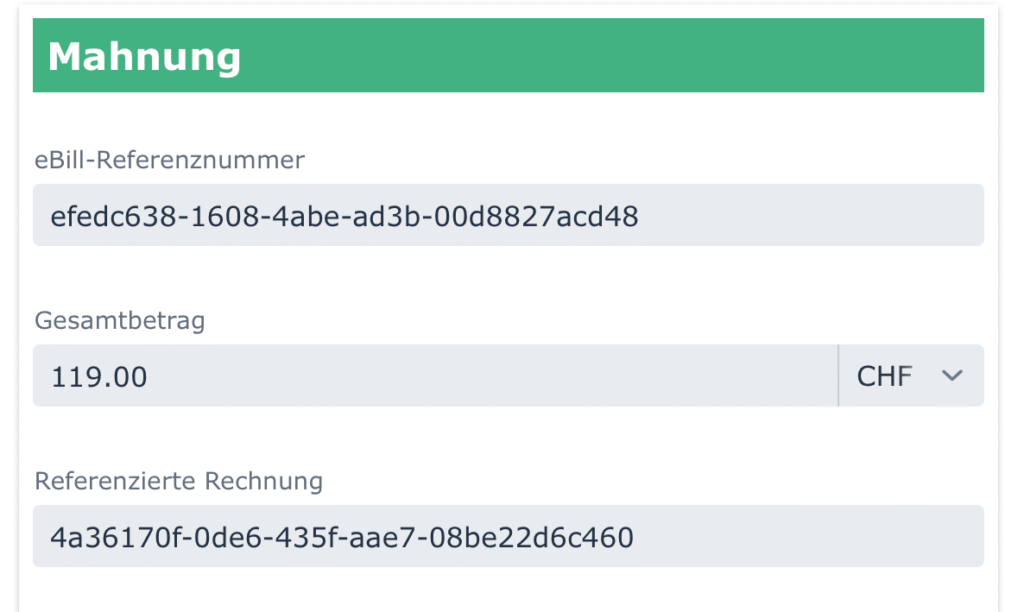
In the business case overview, go to your new business case and click on Edit. Now add the eBill reference number of the business case you have already submitted to the Referenced invoice field and save.
Set reference number via API
When submitting new business cases via the API interface, you can transfer the business case to be referenced as follows:
- On the Submit Business Case method with the GET parameters refByEBillReferenceNumber, refByReferenceStructured or refByDibitoID
- On all other methods in the schema under the key businessCase.referencedBill
Remind invoice
To send a reminder for an invoice or installment payment, create a new business case of the type Reminder and set the Referenced invoice field to the eBill reference number of the invoice being reminded.
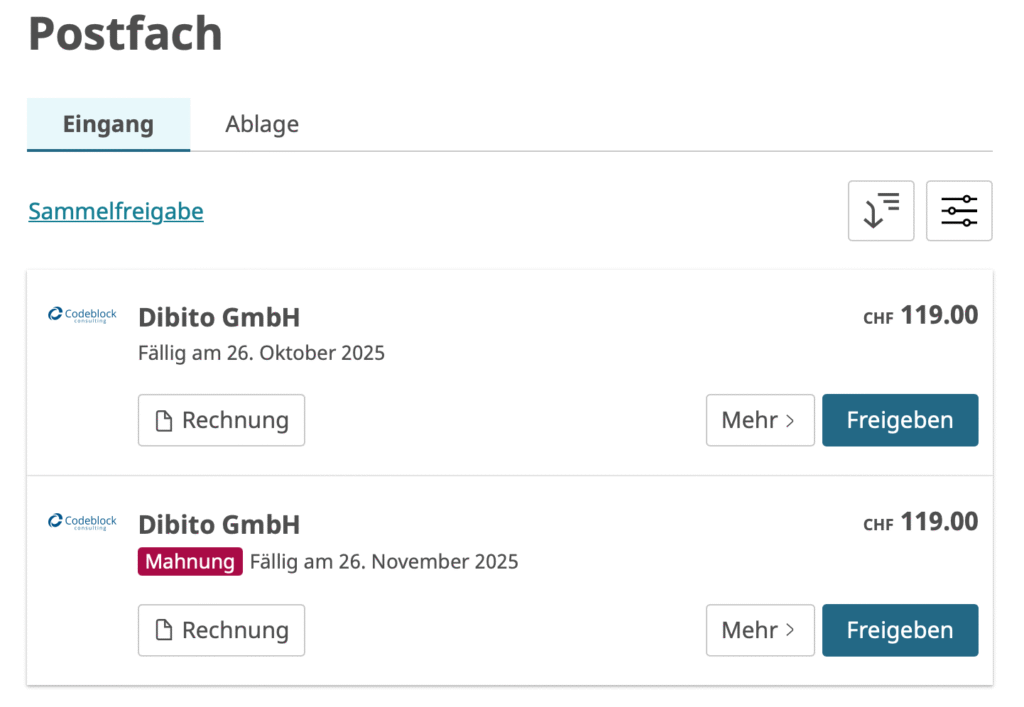
A reminder is displayed as a new invoice in the recipient's eBill portal. If either the original invoice or the reminder is paid, both cases are automatically filed.
A business case that has already been dunned can no longer be replaced with another business case.
If you wish to send a new reminder for an invoice that has already been reminded, you must reference the original invoice, not the first reminder.
Cancel invoice
The eBill system does not provide for the direct cancellation of invoices. However, an invoice can be replaced with a business case of the notification type and is therefore effectively canceled.
Note: If the payment has already been triggered, no automatic credit note will be issued.
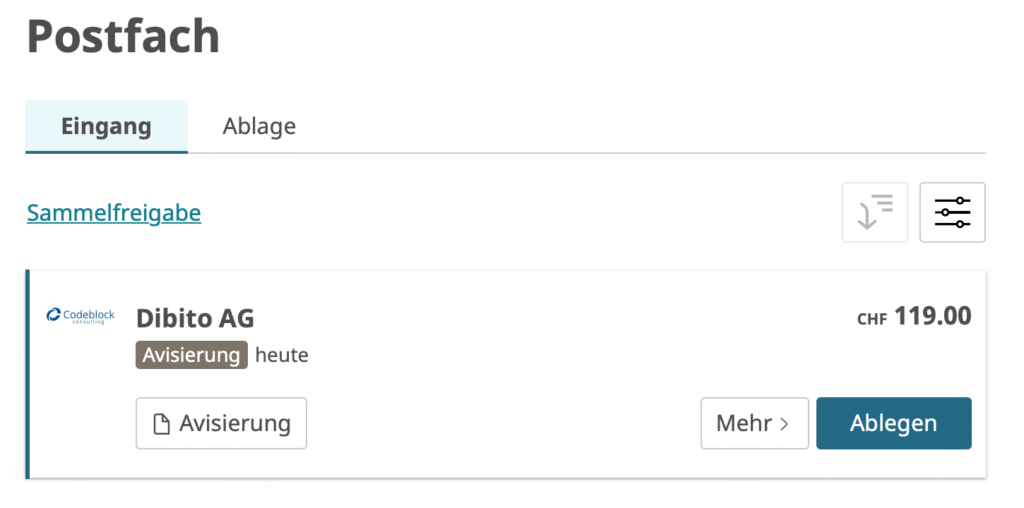
The notification replaces the previously submitted business case in the eBill portal. A notification cannot be released, only filed. The amount of a notification is purely informative.
Replace invoice
Every other business case type with a set reference except for a reminder replaces a submitted business case. This allows you to update an invoice, for example.
Please note that invoices that have already been paid do not automatically trigger an update of the payment when they are replaced.